← All Blogs
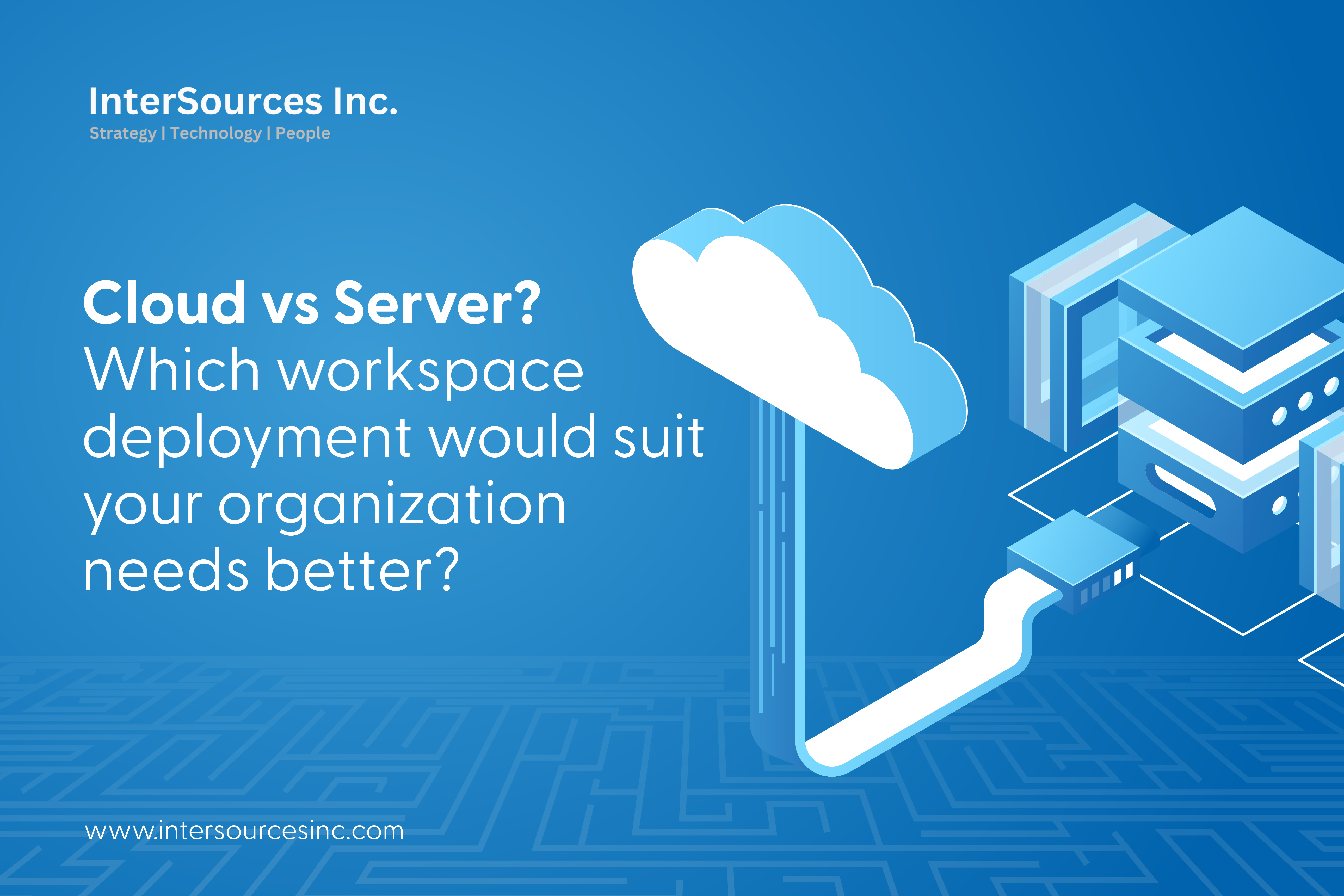
Cloud vs. On-Premises Server - Which workspace deployment would suit your organization needs better?
Nowadays it has become very challenging to choose the best deployment type for the workspace setup. Either you want to keep track of your data or want an easy to manage solution, there are multiple options that may suit your needs. Now it’s time to learn the differences between Cloud and Server deployment in simple terms.
Manage Workspaces on Your Own by Server Deployment
The server deployment option allows you to setup and manage your Kasm workspaces on your own servers. You can do this at your worn space or through the help of cloud providers like Google Cloud, Azure or AWS. This gives us more flexibility and control over how everything is run.
Benefits:
Complete Control: It provides you the right to decide where to store your data and how to secure it. It also helps us to meet the compliance requirements.
Network Flexibility: It allows you to connect to other networks and use the features like in-Workspace VPNs.
Custom Setup: It allows you to deploy it the way you want- single-server, multi-server, or automated with tools like Terraform.
Why Choose Server Deployment?
Cost Efficiency: If you already have data center resources or existing cloud subscriptions, you only pay for licenses and the compute resources you use.
Customizable Architecture: You have multiple options to create a setup that matches your exact needs, along with hybrid models that combine both the data center and cloud resources.
Professional Services: If you need any help in the setup, then the KASM team assists you with customizing, deployment, and the ongoing maintenance.
Cloud Deployment: A Hassle-Free Solution
The Cloud deployment option provides a fully managed service. You don’t need to worry about managing servers, updates, or security. Everything is handled for you, and you simply access your workspaces through a web portal.
Benefits:
Always Available: You can access your workspaces from anywhere, anytime, through any web browser.
Scalable: It’s easy to expand as your business grows without worrying about infrastructure limits.
No IT Management Needed: You don’t have to worry about maintaining hardware, managing updates, or handling security patches.
Comparison of Cloud Server and Applications Features
Feature | Cloud Server | Applications |
Included Setup | You can choose from our marketplace. | Managed by the customer. Options available in our marketplace. |
Root & API Access | Access given to the Admin console and Developer API. | Full access controlled by the customer. |
Single Sign-On (SSO) | We set up SSO initially. Supports SAML, LDAP, OIDC, and Local. | Customer sets up SSO. Supports SAML, LDAP, OIDC, and Local. |
User/Group Management | We set up users and groups initially. More upgrades available with a subscription. | Managed by the customer. |
Custom Images | Can be added in the Admin console. New images can be requested. | Customer creates and manages their own images |
Platform Upgrades | Includes 1 upgrade per year. More available with a subscription. | Managed by the customer. Upgrade tools provided. |
Logging | Logs can be viewed in the Admin console or sent to a security tool. | Logging setup is managed by the customer. Logs can be viewed in the Admin console or sent to a security tool. |
Why Choose Cloud Deployment?
Convenience: If you want a simple, ready-to-go solution without needing to manage anything technical, the Cloud option is ideal.
Scalability: It’s perfect for businesses that expect to grow quickly and need a flexible solution.
No Infrastructure Hassles: Everything is managed for you—no need to worry about servers, patches, or updates.
Final Thoughts: Which One Should You Choose?
If you want to have full control over your setup and want to customize your deployment, then you have the Server option. On the other hand, if you want a hassle-free, fully managed service that you can access from anywhere, the Cloud option is the better choice.
Choose what fits your needs best, whether it’s about maximum control or the maximum convenience!
